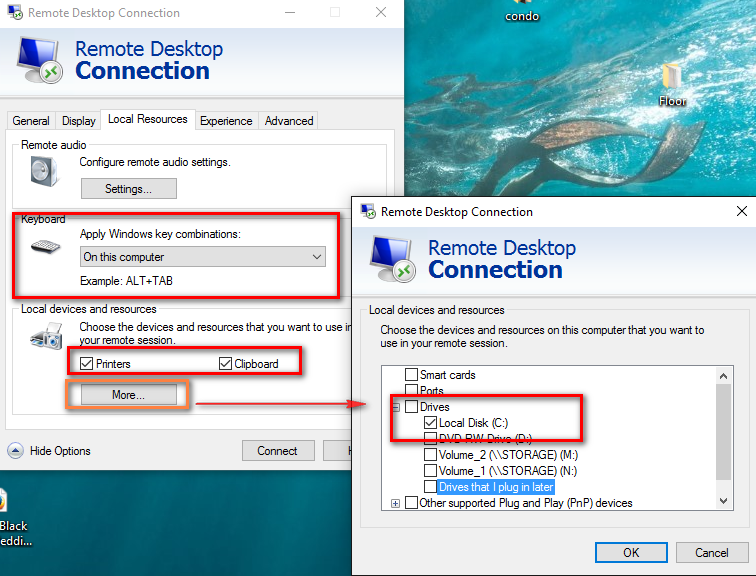Terminal Service utlizes a Microsoft client program call RDP or RDC or RDS. It ships with Windows but must be downloaded from the iTunes store for MACs. This the recommended local resource settings for use with the ProfitSystem.
The Keyboard->
Set to "On this Computer"
This setting is important for most credit card swipe reader for them to acquire a good read.
Local Devices and Resources-> :
Check Printer & Clipboard
With the Printer check then the Server with ProfitSystem can see any printer and potentially print to it that is direcly connect to the local workstation.
With Clipboard checked allows for easy movement of files between the Server and your local computer. You can simply copy the file/folder by a Right Click-> Copy, then on your local computer Right Click-> Paste.
Also click MORE then choose Drives
With this checked you will see your local computer's drives in theServer Windows Explorer. So, when performing backups or Query exports in the ProfitSystem you can choose your local drive for the location to save the file. This allows you to locate and retrieve it on you local computer.
Tip: With the Printer setting on and you have netowrked printers set up in your local network, you may see a printer appear twice in the printer list when printing (the local and networked instance of the printer) when logged in. It is better to use the network instance.
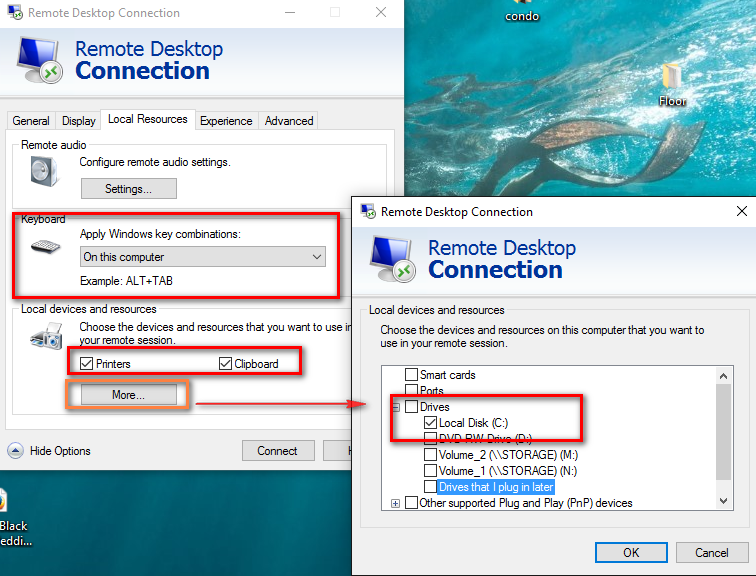
The Keyboard->
Set to "On this Computer"
This setting is important for most credit card swipe reader for them to acquire a good read.
Local Devices and Resources-> :
Check Printer & Clipboard
With the Printer check then the Server with ProfitSystem can see any printer and potentially print to it that is direcly connect to the local workstation.
With Clipboard checked allows for easy movement of files between the Server and your local computer. You can simply copy the file/folder by a Right Click-> Copy, then on your local computer Right Click-> Paste.
Also click MORE then choose Drives
With this checked you will see your local computer's drives in theServer Windows Explorer. So, when performing backups or Query exports in the ProfitSystem you can choose your local drive for the location to save the file. This allows you to locate and retrieve it on you local computer.
Tip: With the Printer setting on and you have netowrked printers set up in your local network, you may see a printer appear twice in the printer list when printing (the local and networked instance of the printer) when logged in. It is better to use the network instance.